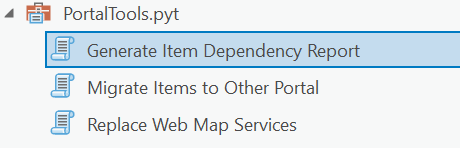Migrating ArcGIS Enterprise Content with ArcGIS Pro and Python Toolboxes in Amazon Web Services
Migration and Business Continuity with ArcGIS Enterprise
There are many tools within Amazon Web Services (AWS) and ArcGIS Enterprise that support business continuity strategies and migration processes, such as ArcGIS Enterprise WebGISDR for incremental and full automated backups of an ArcGIS Enterprise environment. There is also AWS Backup which serves well to backup an organization’s entire AWS Infrastructure that is hosting ArcGIS Enterprise. This includes the EC2 instances and the volumes that host ArcGIS Enterprise, the designated file storage. There are also options for service specific backups for compute backing volumes and domain directory services. These are excellent options for backup and restore of entire environments or particular components of an environment. They are not best-practice for migrating ArcGIS Enterprise content between environments. In ArcGIS Enterprise 10.8.1 Esri released the Export Package API. This API is meant to support organizations as they promote content between development and production, or as they migrate from one Portal to another.
Enabling Portal APIs in ArcGIS Pro
Enterprise Maps has worked diligently to wrap many capabilities of this API into a user-friendly ArcGIS Pro geoprocessing toolbox. The toolbox is meant to reduce the amount of time that it takes in executing migration tasks such as migrating web maps and apps between environments and then updating URLs. There are three tools that, when used sequentially, can handle the majority of tasks in a conventional migration of a web-map, app, and service from a source Portal to a target Portal.
Solution Architecture
Portal Tools Python Toolbox
Generate Item Dependency Report
The first tool is a generate item dependency tool. This geoprocessing tool allows users to select content from their Source Portal that they are authenticated to and generate an item dependency list. The tool supports Web Maps , Apps, Services, and Scenes. The tool can be used to generate an inventory and dependency list of items to migrate. Upon running the tool users will have insight into which pieces of content would need to be selected in the following step.
Generate Item Dependency Tool
Migrate Items To Other Portal
The second tool has been designed to allow customers to migrate content from a Source Portal to a Target Portal. The objective of the tool is to give customers administrative migration workflows for ArcGIS Enterprise from ArcGIS Pro. The tool requires the same permissions (Administrator or Group Owner) for users as documented here, https://developers.arcgis.com/rest/users-groups-and-items/export-group-content/, to Export and Import content. The tool supports migrating Web Maps, Apps, Scenes, and hosted feature layers. When running the tool, it will migrate a user’s selected content from a Source to Target Portal while maintaining the original Item IDs in all pieces of content, in addition to the map layer IDs in a Web Map. By maintaining these unique IDs, organizations are able to save a significant amount of time that was formerly required to reconfigure content in ArcGIS Enterprise upon migration. In most configurations, a Web Map ID is associated with a Web Application. This allows widgets and Web App configurations to communicate with ArcGIS Enterprise feature services and maps.
Migrate Items to Other Portal Tool
Replace Web Map Services
After content, such as a web map is migrated. There often times will be a requirement to update the service endpoints as well to match the current environment. For example a web map in a development environment is most likely consuming a development service. Once that web map is migrated, to update the service without introducing breaking changes at the layer level in the web map, the Replace Web Map Services tool can be used. The tool can be ran in multiple modes, including single map, multiple maps, are all web maps in a Portal. The last option is especially useful for full scale migrations from an existing environment to a new one. The tool gives users the option to update only the service, only the item ID, or both in the web map. The tool also has an option to execute a Dry Run which results in an output message with the update service endpoint and ItemID.
Replace Web Map Services Tool
Customer Success
Enterprise Maps is currently acting as a GIS Managed Services Provider (MSP) for a local government customer. As an MSP, Enterprise Maps provides a full course of offerings to this City, including maintenance and support and new feature development. Enterprise Maps recently worked with the customer to migrate their existing ArcGIS Enterprise sites to newly installed infrastructure. The customer had an existing ArcGIS Enterprise 10.9.1 environment hosted in AWS. Enterprise Maps deployed brand new infrastructure hosted in AWS for 11.1. To migrate the existing content from ArcGIS Enterprise 10.9.1 to 11.1, Enterprise Maps developed a custom geoprocessing tool backed by the Portal for ArcGIS Sharing API to enable exporting of items. By exporting an item package, the City is able to maintain item IDs for exported items such as web maps and web mapping applications and maintain layer IDs in web-maps. By enabling the City with such functionality, Enterprise Maps has allowed the City to cut down the time for their migration and testing procedures. The tool has been deployed as part of a standard image configuration in AppStream 2.0 by attaching an FSx directory with the toolbox directory inside of it to give users the ability to copy and paste it to their local streaming session while using ArcGIS Pro in AppSream 2.0. The tool also enables non-traditional GIS administrators to leverage administrative tools to support knowledge sharing across an organization.
Conclusion
Enterprise Maps is an Esri Silver Partner and member of the Amazon Partner Network (APN). The company focuses on designing, deploying, and managing Esri products in the cloud and on-premises. Contact info@enterprisemapsllc.com for consultation and guidance on how to supercharge your GIS in the cloud.